Our best spreads and conditions
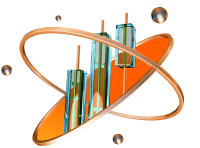 Learn more
Learn more
Octa Copy lets you copy expert traders automatically, saving you the time and effort of creating your own trading strategy. Choose from the best Masters of Forex and diversify your trading portfolio.
Start copying

Sign up and choose any payment method you like to deposit to your Wallet. If you already have funds in your trading account at OctaFX, you can add money to your Wallet using Internal Transfer. Your Wallet balance shows your uninvested funds.


Find the Masters you want to follow and press Set up copying—their orders will be copied automatically. The deposit percentage setting will help you manage your portfolio. Try copying different strategies to decide which of them works best for you.


With an unlimited number of Masters to copy, you can create a balanced and diversified trading portfolio and receive a stable income. You also have complete control over the process and can modify or stop copying orders anytime. You can view detailed trading statistics for copied Master Trader Traders in your Copier Area.

Enter the Forex market with pros.
Choose professionals you trust from a large number of Master Traders.
Your order is executed less than 5ms after the Master Trader's one.
You can stop copying, unsubscribe, or close an order anytime.
No additional verification required.
Popular payment methods to choose from.

Examine the Master Trader’s stats firstly. It includes risk score, gain, profit and loss, number of copiers, commission, orders history, and other statistical data to help you make an informed decision. To start copying, fund your account.
When you subscribe to the Master Trader, you specify the copying proportion and decide whether to add support funds. When you press Start copying, the funds are debited from your Wallet, and the copying starts. You can subscribe to an unlimited number of Master Traders simultaneously.
The service fee is included in the spread as a markup of 0.2 pips. The Master Trader's commission is the amount you pay for the Master Trader's services—it is predetermined and specified individually. Each Master Trader's stats display the commission size.
You can unsubscribe from the Master Trader and stop copying the orders at any moment. When you unsubscribe, all funds invested with the Master Trader and your profit from copying are credited to your Wallet.
You can withdraw funds from your Wallet. End your subscription to the Master Trader to transfer your investments and profit there. Note that you won’t receive your original investment back if you end your subscription to the Master Trader with a loss. The amount of loss will be subtracted from your initial investment.